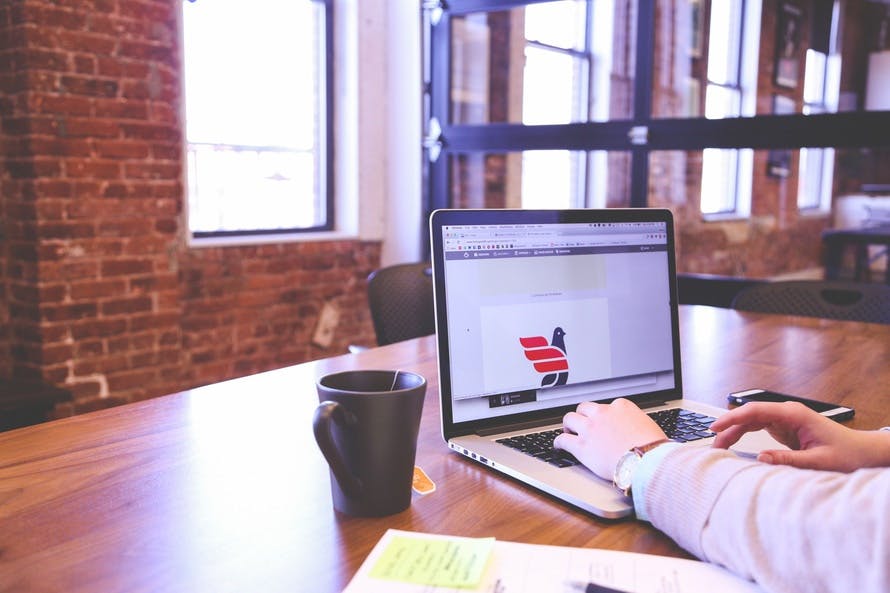
Today is Wednesday. And I am still chilling in my room at home habiskan sisa-sisa sebelum masuk kuliah balik. So, yeah. I am blogwalking from one blog to another blog (I'm your silent reader). I love blogwalking without tinggalkan jejak~ pehal tah? One more thing, I love to click at you very first post. I don't know why. LOL. Anyway, there is somebody ask me about how to make the owner session like mine;
It looks neat, kan? It's just a simple basic code. And you don't even have to Edit HTML. Bdalalalala~
1) Dashboard > Layout > Add A Gadget > HTML/JavaScript
2) Paste this code:
<center><img src="URL IMAGE"/></center>
<br/>
<center><b> YOUR NAME/AGE/LOCATION </b></center><br/>
<div style="text-align: justify;">
A LIL BIT OF YOUR BLOG INTRODUCTION
</div><br/>
3) The <br/> code is to give a space below. As you can see after a sentence, there is space, right?
4) The URL IMAGE is the image that you wanna put as your intro.
5) Don't put too much words in the YOUR NAME/AGE/LOCATION. 'Cause you will get your intro below that!
6) The justify is you words position. You can change it to center/right/left
Plus, I would like to share to you some other tricks just to make audience knows what is important what is not.
- <b> YOUR TEXT </b> for the bold
- <i> YOUR TEXT </i> for the italic
- <u> YOUR TEXT </u> for the underline
- <s> YOUR TEXT </s> for the
strikethrough
That's all! Good luck! :)




thanks so much! . so fast! i like :)
ReplyDeletenanti i try ok
welcome doll. <3
Deletelink gambar ambil yang mana ye ? tak display la gmbar dan memang gmbar akan bentuk bulat cmtu ke?
ReplyDeletesorry tak berapa tahu
hai sayang :) yang link gambar tu awak boleh upload gambar kat photobucket atau ambik kat post awak je. later i'll share kay? <3
Deleteuntuk yang rounded pulak, awak kena edit dekat photoshop :)
hummm thank youuu for sharing! looking forward to apply it :D
ReplyDeletewelcome sayang <3
Deletethank you for sharing :*
ReplyDeletewelcome darling <3
Delete